Need help connecting my sound bar
- ACME Hi Fi
- :
- ACME Hi Fi Knowledge Base
- :
- Knowledge Articles Knowledge Base
- :
- Home Theater Knowledge Base
- :
- Need help connecting my sound bar
Need help connecting my sound bar
Question
What's the best way to connect up a sound bar in a home theater?
Answer
The answer depends on the kind of sound bar you have.
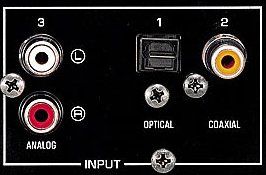
If you're just connecting components for stereo sound, use the red and white stereo RCA jacks. Many sound bars even include a stereo cable in the box. This makes it easy to connect the sound bar to your TV's stereo output for better television sound. If your TV doesn't have audio outputs, you can also use the outputs on your DVD player, cable box, satellite receiver, or other gear.
Virtual surround sound models
Sound bars with virtual surround sound generally offer digital audio inputs. This connection will deliver the best, most detailed sound and most convincing surround effects from DVD players and other components with digital audio outputs. Most virtual surround sound models offer one or more types of digital audio connections, including HDMI, as well as optical and coaxial digital audio.
Passive sound bars
Hooking up a passive sound bar to your receiver is also very straightforward — it basically connects just like any other speaker. These sound bars include positive and negative terminals for each of the audio channels they play — five for virtual surround models, three for LCR models (the other two channels connect to separate surround speakers). You'll just need to connect each pair of terminals to the corresponding outputs on your receiver. Speaker wire is usually included.
Powered subwoofers
Connecting a powered sub is simple. Sound bars with built-in amplifiers give you a dedicated subwoofer output. You'll just need to run a cable from the sound bar to the subwoofer. We recommend using a subwoofer cable instead of regular audio patch cables when making this connection since it's specifically designed to carry low bass frequencies. You won't need to make this connection if you choose a system that includes a wireless subwoofer, but you will still need to plug the sub into a wall outlet.
- Mark as Read
- Mark as New
- Bookmark
- Permalink
- Report Inappropriate Content
Thanks, this was really helpful information and helped me get this done without going back to the store and spending an additional $79.
- Mark as Read
- Mark as New
- Bookmark
- Permalink
- Report Inappropriate Content

