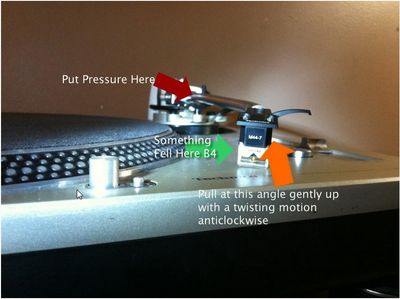How to fix a Broken tone arm
- ACME Hi Fi
- :
- ACME Hi Fi Knowledge Base
- :
- Knowledge Articles Knowledge Base
- :
- Speakers Knowledge Base
- :
- How to fix a Broken tone arm
How to fix a Broken tone arm
the sx97 has a loose tonearm...now it seems its broken...what can i do?
Take a look at this video. It will show you, how to fix this:
Simple fix is to bend it back .. I Used to hire out and manage a stock of 60 1210's and if this ever happened its what we used to do (of course we'd charge the customer for damage  .
.
Unless the bearings have been shot there should be no issues with tracking... You can check if there is resistance by setting the weight until the tonearm "floats" .. Set the anti-skate to zero, and let it drift left/right.. so long as it does not "stall" continually on one point you should be good.
If it stalls at a point it might just be the bearing needs loosening rather than replacing (you'd be suprised how many folks think the middle screw should be solid tight) .. Loosen the outer locking ring on the bearing, loosen up the center screw and float test again until you get no resistance. Tighten the locking outer ring (without turning the middle screw) and you're good to go.
We used to have to do this regularly on our turntables when DJ's would set the height to Max and the tonearm assemby would hit the top of the flightcase in transit.
Sounds like your mate might have either "flattened" the bearings, which would need replacing, broken the anti skate or bent the part that holds the tonearm, and of these would cause tracking issues.
However in OP's case, I'd just gently bend or twist back the tonearm until its leveled and then adjust the bearing tightness if needed after testing above.. technics "official" service manual would specify replace the tonearm if it was damaged in any way but you don't need to... just dont put tooooooooo much pressure on it or you can crack the aluminum on under the bend, it'll still work fine but not look pretty .
**edit**
On looking at your pics, you have the height set rather low and looks like your stylus cover is hitting the deck, arm does look a lil twisted and looks like its dipping down alot still though.
Simple fix is to bend it back .. I Used to hire out and manage a stock of 60 1210's and if this ever happened its what we used to do (of course we'd charge the customer for damage  .
.
Unless the bearings have been shot there should be no issues with tracking... You can check if there is resistance by setting the weight until the tonearm "floats" .. Set the anti-skate to zero, and let it drift left/right.. so long as it does not "stall" continually on one point you should be good.
If it stalls at a point it might just be the bearing needs loosening rather than replacing (you'd be suprised how many folks think the middle screw should be solid tight) .. Loosen the outer locking ring on the bearing, loosen up the center screw and float test again until you get no resistance. Tighten the locking outer ring (without turning the middle screw) and you're good to go.
We used to have to do this regularly on our turntables when DJ's would set the height to Max and the tonearm assemby would hit the top of the flightcase in transit.
Sounds like your mate might have either "flattened" the bearings, which would need replacing, broken the anti skate or bent the part that holds the tonearm, and of these would cause tracking issues.
However in OP's case, I'd just gently bend or twist back the tonearm until its leveled and then adjust the bearing tightness if needed after testing above.. technics "official" service manual would specify replace the tonearm if it was damaged in any way but you don't need to... just dont put tooooooooo much pressure on it or you can crack the aluminum on under the bend, it'll still work fine but not look pretty .
**edit**
On looking at your pics, you have the height set rather low and looks like your stylus cover is hitting the deck, arm does look a lil twisted and looks like its dipping down alot still though.
there is a video showing you, how to fix this: